General

Przysłona obiektywu aparatu fotograficznego objaśniona w prosty sposób
Przysłona to jeden z trzech kluczowych parametrów, które decydują o tym, ile światła wpada do Twojego aparatu fotograficznego. W tym wpisie wyjaśnimy dokładnie, czym jest przysłona, jak działa i jak wykorzystać ją w fotografii.
Przejdź do:
Czym jest przysłona i jak działa
Co to są wartości f?
Jak przysłona wpływa na zdjęcia
Przysłona w różnych obiektywach
Kiedy używać danej wartości przysłony
Jak ustawić przysłonę w aparacie
Czym jest przysłona w fotografii?
Przysłona to otwór w obiektywie aparatu, przez który wpada światło do wnętrza aparatu. Działa podobnie jak źrenica oka — dostosowuje się, aby kontrolować ilość światła docierającego do matrycy.
Ustawienie przysłony w aparacie pozwala kontrolować, ile światła wpada do obiektywu. Możesz ustawić ją ręcznie lub pozwolić, aby aparat dobrał ją automatycznie do zdjęcia.

Jak działa przysłona w aparacie fotograficznym
Podczas fotografowania w słabym świetle listki przysłony otwierają się szerzej, aby wpuścić więcej światła. W pełnym słońcu przysłona zamyka się, zostawiając jedynie wąski otwór, aby zapobiec prześwietleniu. To dokładnie ten sam mechanizm, według którego źrenica oka dostosowuje się do światła.
Czym są wartości przysłony (f-stop) w aparacie?
Wartości przysłony, czyli liczby f (np. f/16, f/8...), to standardowe jednostki używane do określania wielkości otworu przysłony w obiektywie aparatu. Litera „f” oznacza ogniskową obiektywu, a „stop” odnosi się do możliwych ustawień przysłony.
Wartość f-stop to w uproszczeniu stosunek ogniskowej obiektywu do średnicy otworu przysłony. Przykład: jeśli obiektyw ma ogniskową 50 mm, a średnica przysłony wynosi 25 mm, wtedy wartość przysłony to 50 mm/25 mm = f/2.
Wartości przysłony podaje się zazwyczaj w sekwencji: f/1.4, f/2, f/2.8, f/4, f/5.6, f/8, f/11, f/16 i tak dalej. Każdy kolejny krok w górę (większa liczba f) zmniejsza ilość światła wpadającego do obiektywu o połowę, a każdy krok w dół (mniejsza liczba f) podwaja ilość światła.
- Niższa wartość f – szerszy otwór przysłony – więcej światła wpada do obiektywu
- Wyższa wartość f – węższy otwór przysłony – mniej światła wpada do obiektywu
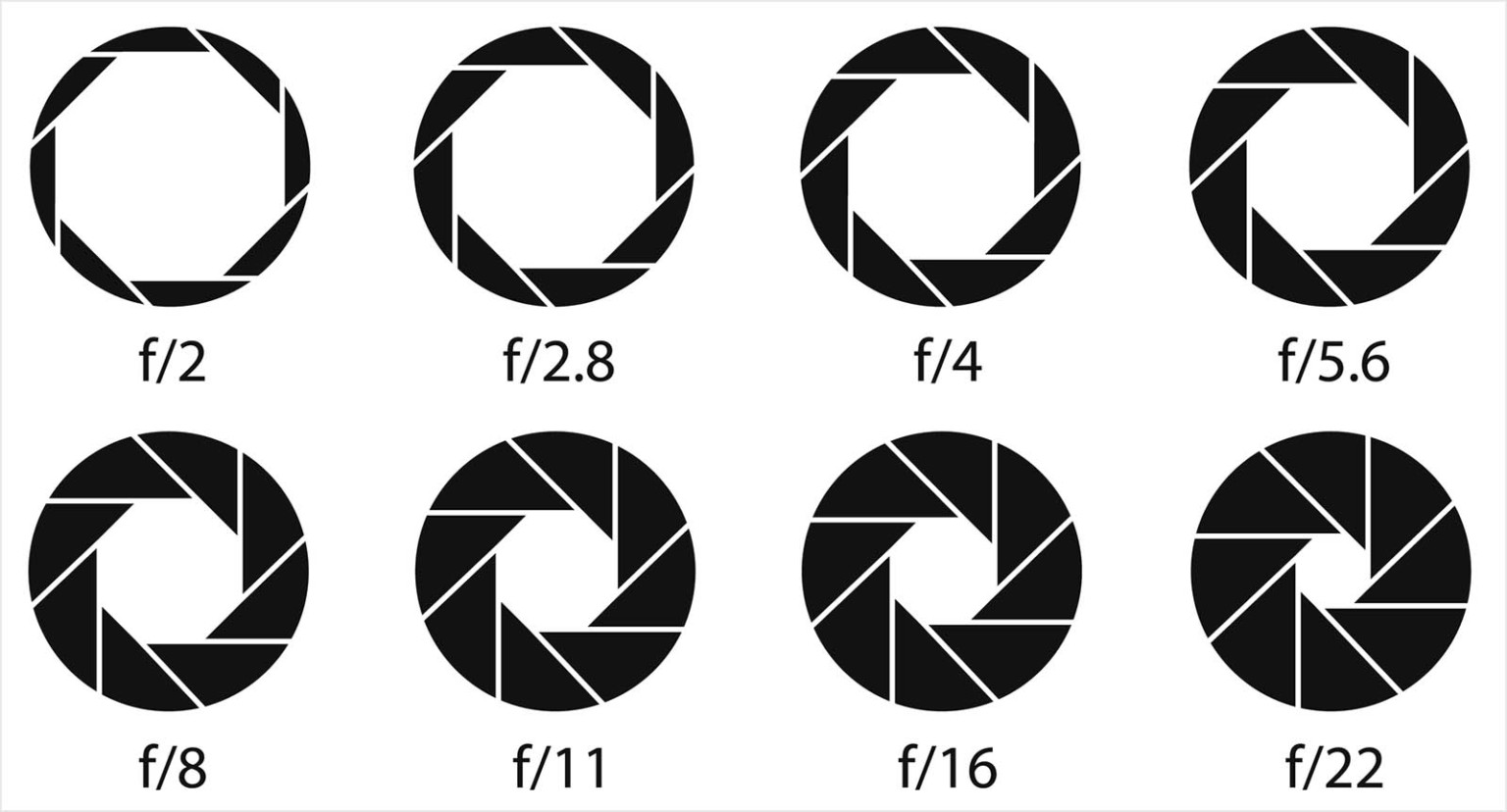
Jak przysłona wpływa na zdjęcia?
Przysłona a ekspozycja
Ekspozycja decyduje o tym, jak jasne lub ciemne będzie zdjęcie. Przysłona, wraz z czasem naświetlania i czułością ISO, tworzy tzw. trójkąt ekspozycji. Zmiana wartości przysłony reguluje ilość światła docierającego do matrycy, co bezpośrednio wpływa na ekspozycję. Duży otwór przysłony przepuszcza więcej światła, rozjaśniając zdjęcie, a mały otwór wpuszcza mniej światła, przyciemniając obraz.

Przysłona a ostrość obrazu
Większość obiektywów ma optymalny zakres przysłony (często między f/8 a f/11), w którym osiągają one maksymalną ostrość. Używanie bardzo szerokiej lub bardzo wąskiej przysłony może pogorszyć jakość obrazu z powodu ograniczeń optycznych, takich jak dyfrakcja.
Dlatego np. fotografowie krajobrazu rzadko korzystają ze skrajnie małych wartości przysłony — nie poprawia to ostrości, a wręcz przeciwnie, daje efekt odwrotny.
Przysłona a głębia ostrości
Głębia ostrości to obszar zdjęcia, który jest ostry. Dzięki przysłonie możesz kontrolować rozmycie tła. Szeroka przysłona (niska wartość f, np. f/2.8) daje małą głębię ostrości, co świetnie sprawdza się w portretach, gdzie postać wyraźnie odcina się od rozmytego tła. Z kolei wąska przysłona (wysoka wartość f) daje dużą głębię ostrości, z ostrym tłem i detalami — idealne rozwiązanie dla fotografii krajobrazowej.
Jaka przysłona do małej głębi ostrości?
Aby uzyskać małą głębię ostrości, użyj szeroko otwartej przysłony, czyli niskiej wartości f. Zazwyczaj przysłony od f/1.4 do f/4 są idealne do tworzenia efektu płytkiej głębi ostrości.
Jaka przysłona daje najostrzejszy obraz?
Każdy obiektyw ma swoją maksymalną i minimalną wartość przysłony. Najostrzejsze zdjęcia uzyskuje się zwykle przy średnich wartościach przysłony, tzw. „sweet spot”. Najczęściej mieści się on w zakresie od f/8 do f/11. Aby znaleźć „sweet spot” dla swojego obiektywu, wypróbuj kilka wartości przysłony ze środka jego dostępnego zakresu.
Przysłona w różnych obiektywach
Różne obiektywy do aparatów fotograficznych oferują odmienne zakresy przysłony. Oznacza to, że nie każdy obiektyw pozwoli uzyskać równie ładnie rozmyte tło. Przysłona jest cechą fizyczną obiektywu, dlatego zakres dostępnych wartości f w ustawieniach aparatu zależy właśnie od niego.
Obiektywy stałoogniskowe zazwyczaj mają szersze maksymalne otwarcie przysłony niż obiektywy zmiennoogniskowe, które często posiadają zmienną wartość przysłony. Na przykład obiektyw 50 mm stałoogniskowy może mieć maksymalną przysłonę f/1.8, podczas gdy obiektyw zoom 70–200 mm oferuje zakres od f/2.8 do f/4. To także jeden z powodów, dla których obiektywy stałoogniskowe są droższe.
Maksymalną wartość przysłony swojego obiektywu możesz sprawdzić na jego obudowie (np. oznaczenie 1:2.8 oznacza maksymalną przysłonę f/2.8) lub w specyfikacji technicznej.
Przysłona a kształt bokeh
Kolejnym elementem, na który wpływa przysłona, jest kształt bokeh na zdjęciu. Sposób, w jaki listki przysłony się zamykają, przekłada się mniej więcej na kształt rozmytych punktów światła.
Obiektyw z bardziej zaokrąglonymi listkami przysłony tworzy okrągłe punkty bokeh, które zazwyczaj uznawane są za bardziej estetyczne.
Jakiej przysłony używać i kiedy
Nie ma jednej, uniwersalnej odpowiedzi na pytanie, jaką przysłonę należy ustawić – wszystko zależy od rodzaju fotografii oraz od efektu, jaki chcesz uzyskać. W tabeli poniżej znajdziesz zalecane zakresy przysłony dla różnych typów fotografii. Potraktuj je jako punkt wyjścia – zacznij od podanych wartości i dopasuj je do swoich potrzeb, aby uzyskać pożądany rezultat.
Przysłona dla różnych rodzajów fotografii| Rodzaj fotografii | Zalecana przysłona | Efekt |
|---|---|---|
| Fotografia portretowa | f/1.4 – f/5.6 | Płytka głębia ostrości, która izoluje główny obiekt |
| Fotografia krajobrazowa | f/8 – f/16 | Duża głębia ostrości, ostrość w całej scenie |
| Fotografia makro | f/2.8 – f/5.6 | Balans między płytką głębią ostrości a ostrością detali |
| Fotografia uliczna | f/5.6 – f/8 | Balans między szczegółami tła a izolacją obiektu |
| Fotografia sportowa | f/2.8 – f/4 | Szeroka przysłona umożliwiająca krótkie czasy naświetlania i izolację obiektu |
| Fotografia nocna | f/1.8 – f/5.6 | Wpada więcej światła w trudnych warunkach, mniej szumów |
| Fotografia rodzinna (portrety) | f/4 – f/8 | Wszyscy członkowie rodziny są ostrzy, przy zachowaniu lekkiego rozmycia tła |
| Fotografia architektury | f/8 – f/11 | Ostrość i szczegółowość w całym kadrze |
| Fotografia produktowa | f/8 – f/16 | Cały produkt pozostaje w pełnej ostrości |
Jak ustawić przysłonę w aparacie
Istnieje kilka sposobów ustawienia przysłony w aparacie fotograficznym:
- Tryb manualny: Przełącz aparat na tryb manualny (M), a następnie ustaw przysłonę za pomocą pokrętła lub menu aparatu.
- Tryb priorytetu przysłony: W trybie priorytetu przysłony (oznaczonym jako A lub Av) ustawiasz wybraną przysłonę, a aparat automatycznie dobiera czas naświetlania dla optymalnej ekspozycji. To idealne rozwiązanie dla początkujących fotografów, którzy jeszcze nie czują się pewnie w trybie manualnym.
Jak ustawić przysłonę w różnych aparatach fotograficznych
- Aparaty lustrzane (DSLR): Użyj pierścienia przysłony na obiektywie lub pokrętła aparatu. W niektórych aparatach, aby ustawić przysłonę, trzeba przytrzymać przycisk AV i jednocześnie obracać pokrętło.
- Aparaty bezlusterkowe: Ustawienia dokonuje się przez menu aparatu lub ekran dotykowy.
Podsumowanie: jak działa przysłona i kiedy używać jakiej wartości
Zrozumienie przysłony obiektywu jest kluczowe dla każdego fotografa, który chce uzyskiwać zdjęcia wysokiej jakości. Eksperymentując z różnymi ustawieniami przysłony, możesz kontrolować głębię ostrości, ekspozycję i ostrość zdjęć oraz tworzyć bardziej kreatywne i lepsze jakościowo fotografie. Nie ma jednej „właściwej” przysłony dla wszystkich scenariuszy, ale analizując warunki oświetleniowe i oczekiwany efekt, znajdziesz idealną wartość dla swojej sceny.
Opanowałeś już podstawy fotografii? Poznaj narzędzia, które uczynią Twoją fotografię jeszcze lepszą!
