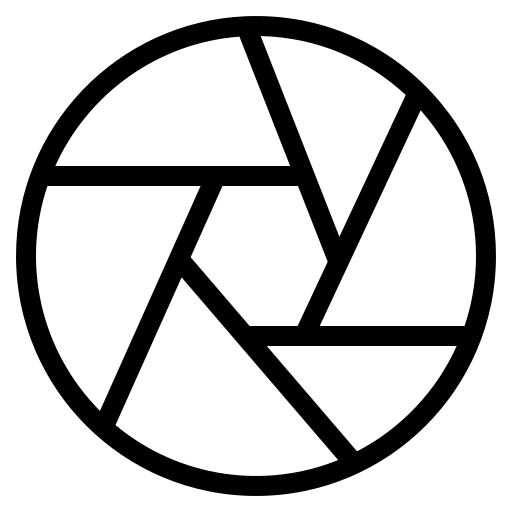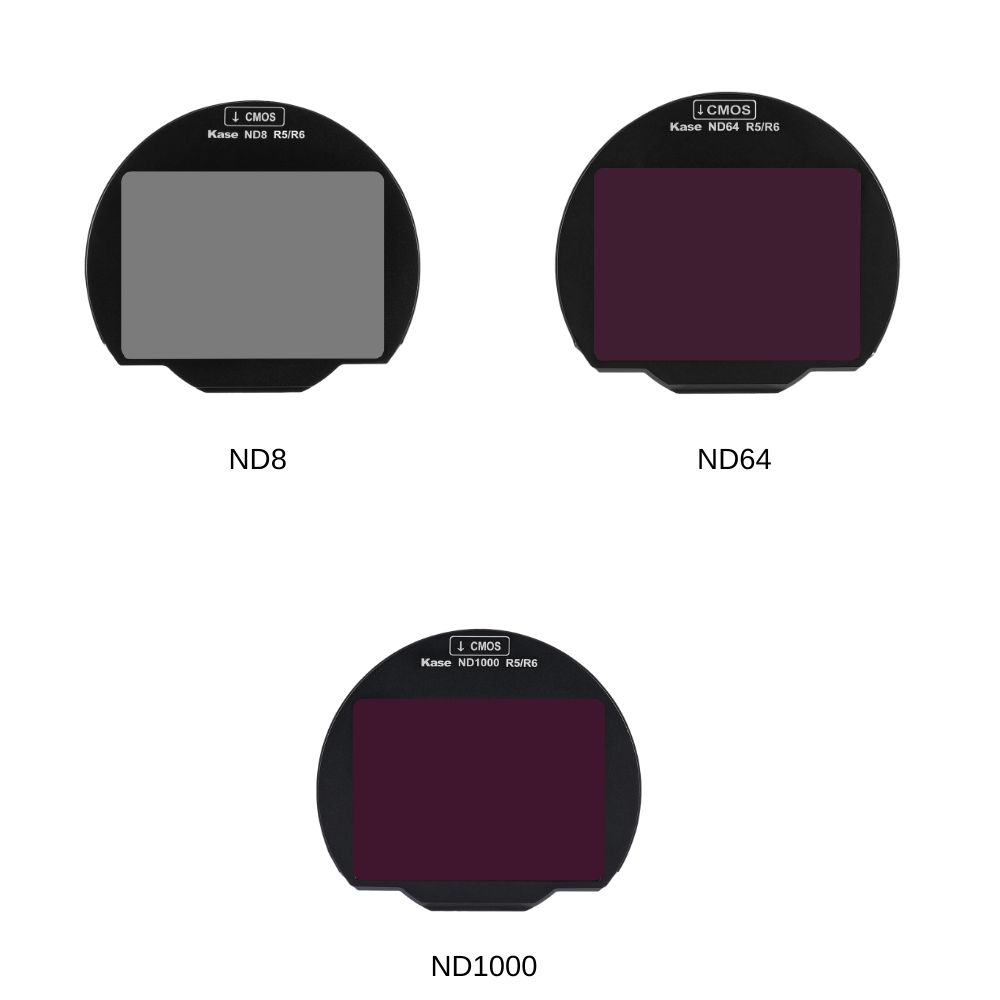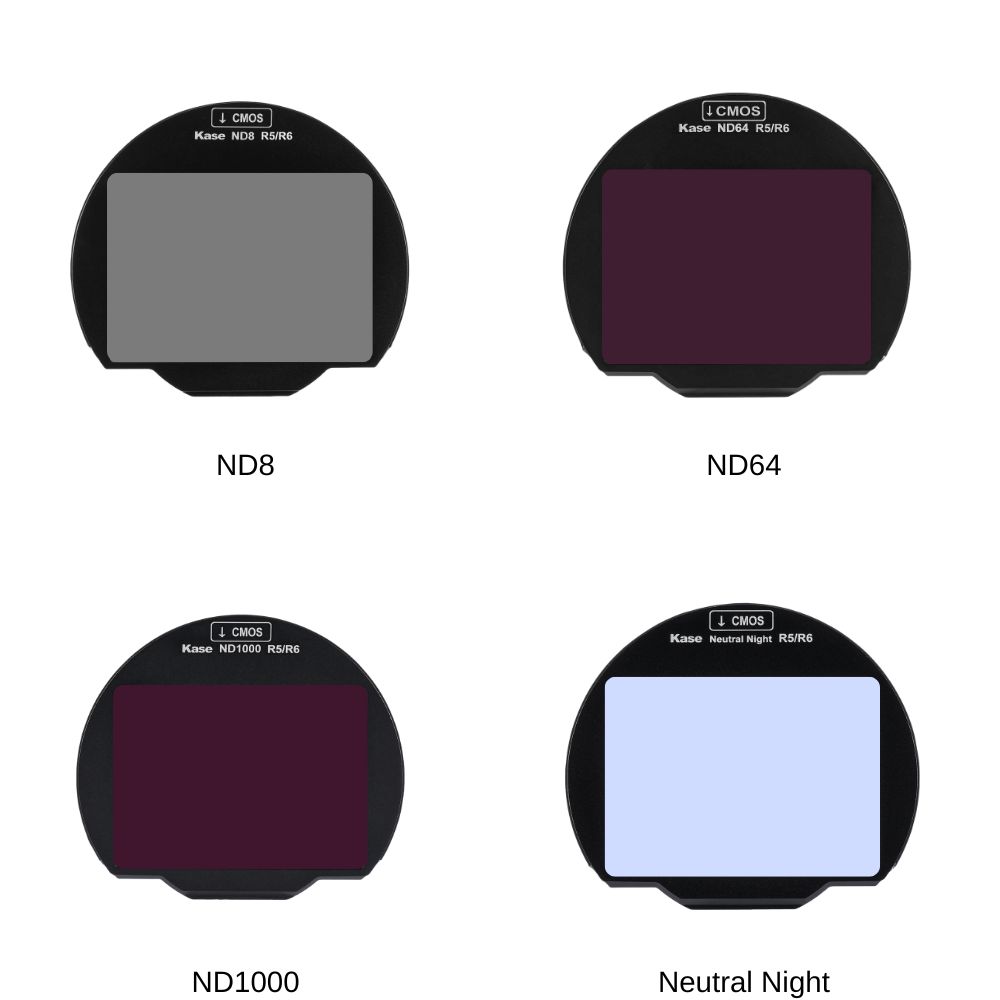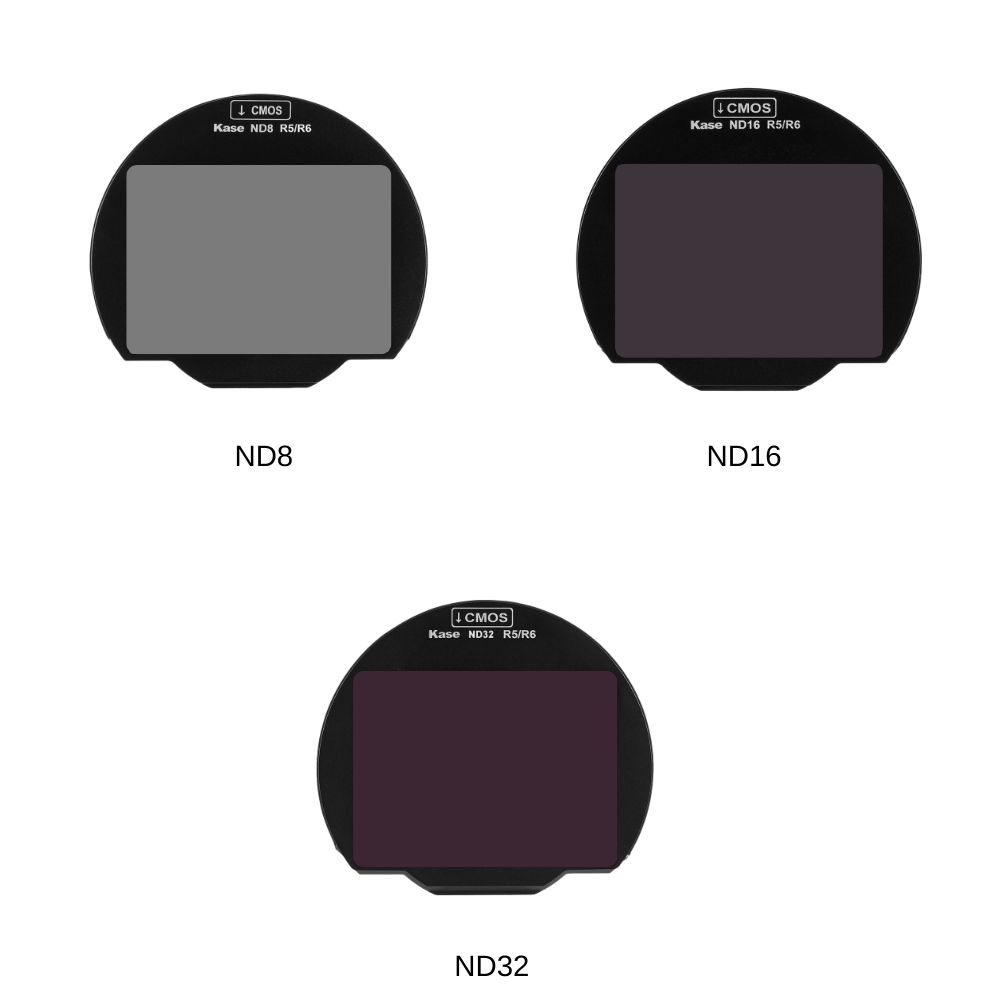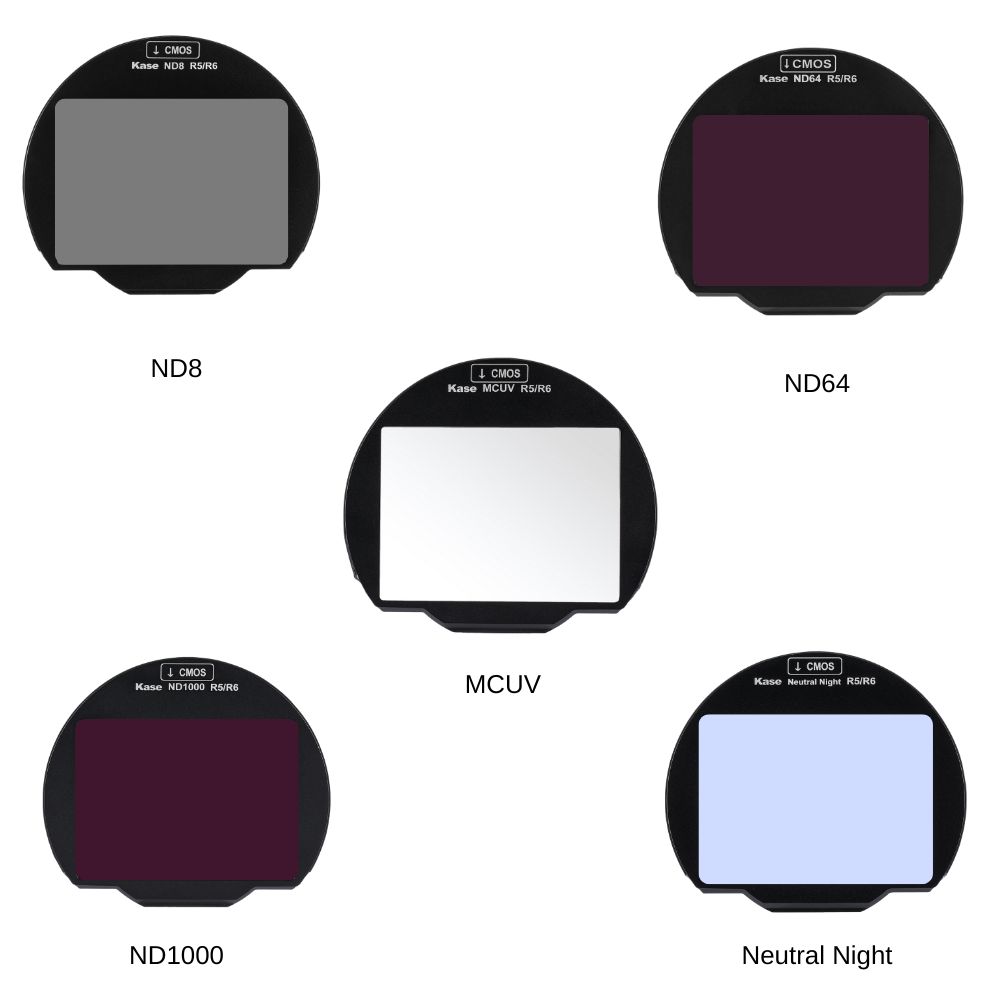Why choose Kase clip-in filter sets for Canon R Series?
- Built with high-quality optical glass and aluminium
- Easy and quick to install
- Ultra-light and easy to transport
- They do not cause vignetting
- Oil and water repellent due to nano-coating
- Easy to clean
Most of our clip-in filter sets include accessories for installing and saving filters.
What clip-in filters are included in the sets for Canon R Series?
ND filters
These filters limit the amount of light entering the camera, making it easier to shoot long exposures in daylight and control depth of field.
Kase clip-in filter sets include different types of filters from the following: ND8, ND16, ND32, ND64, and ND1000. These ND filters are the most used by photographers for creating visual effects in different light conditions.
Astro Neutral Night filter
Some Kase clip-in filter sets for the Canon R Series include an Astro filter. This filter is used in astrophotography to minimise light pollution and capture clear skies.
UV filter
UV filters are used to block the ultraviolet light reaching the lens. This can help reduce haze in outdoor photography.
Some of the Kase clip-in filter sets for Canon R Series include an MCUV filter, ideal for clearer shots with sunny outdoor locations.
FAQ about our clip-in filter sets for Canon R Series cameras
Do Kase clip-in filters cause vignetting?
No, Kase clip-in filters are ultra-thin and precisely developed for Canon R Series cameras. They fit securely inside the camera body and do not cause vignetting or unwanted optical distortions.
How to install a clip-in filter?
Installing a Kase clip-in filter is quick and easy. Simply remove the lens from your camera, gently place the filter in front of the sensor, and press it into position using the provided tool. The filter will sit securely without any additional hardware.
How do I remove the clip-in filter without damaging it?
To remove the clip-in filter, use the special suction tool included in the set. Carefully lift the filter from the camera body and handle it with care to avoid any damage.
Will using a clip-in filter alter the image quality?
No. Kase clip-in filters are made from high-quality optical glass that maintains image sharpness and colour accuracy.