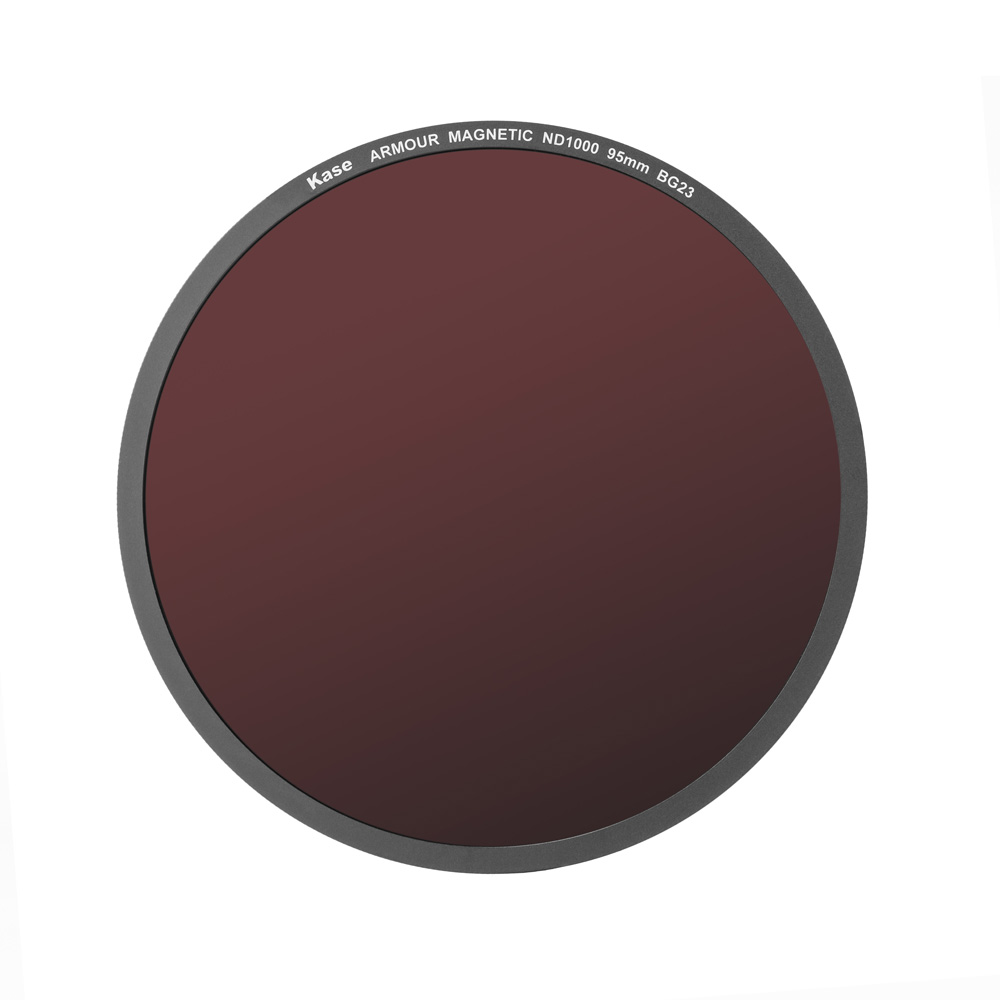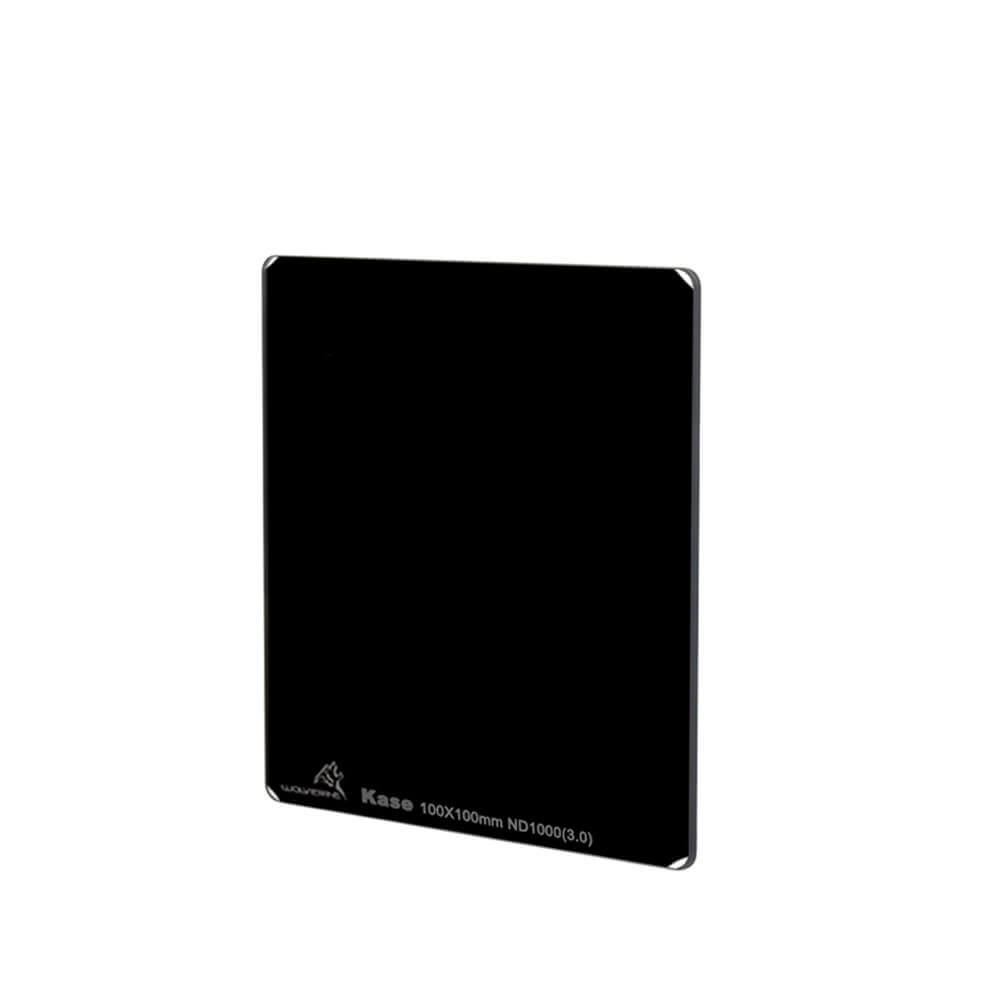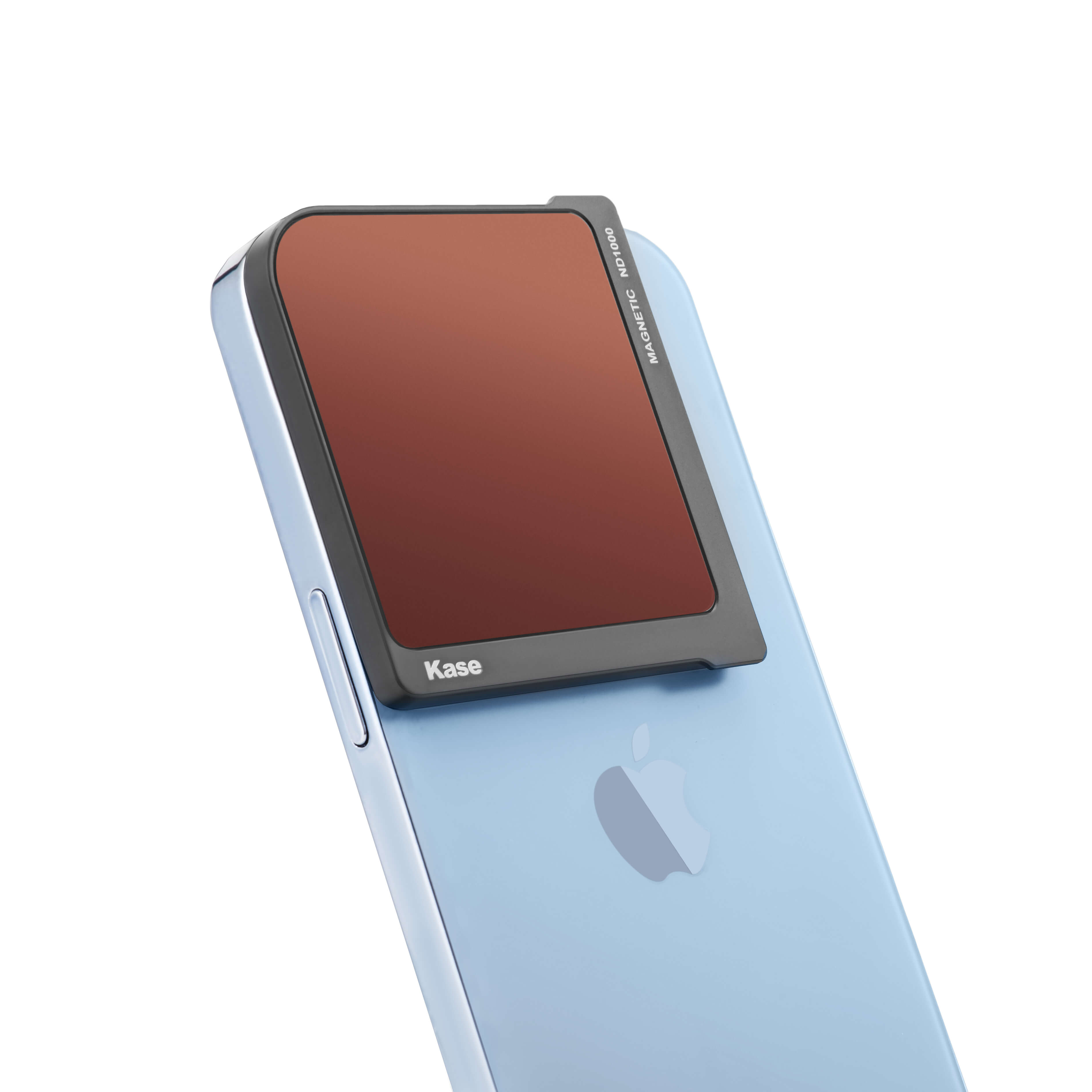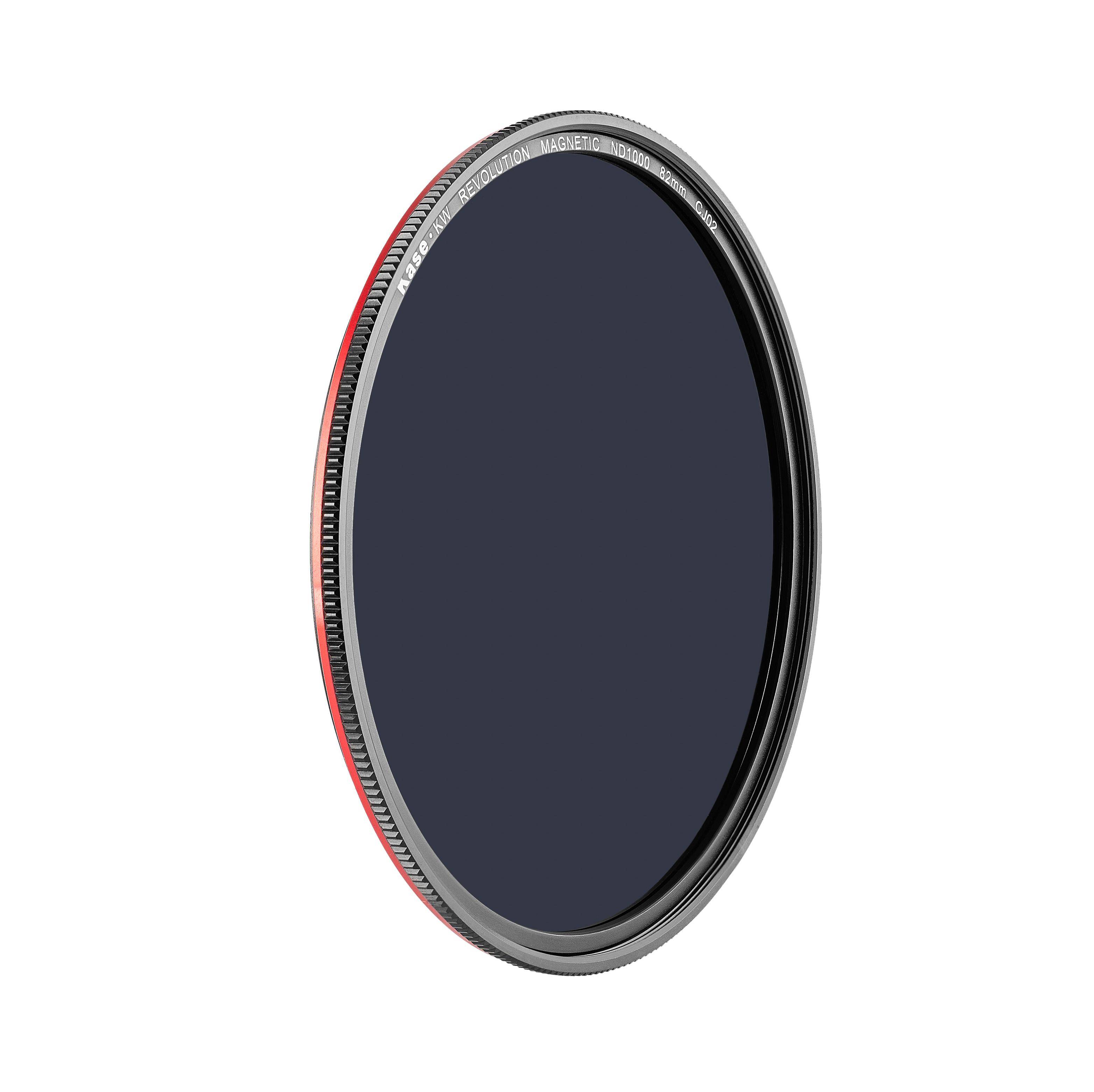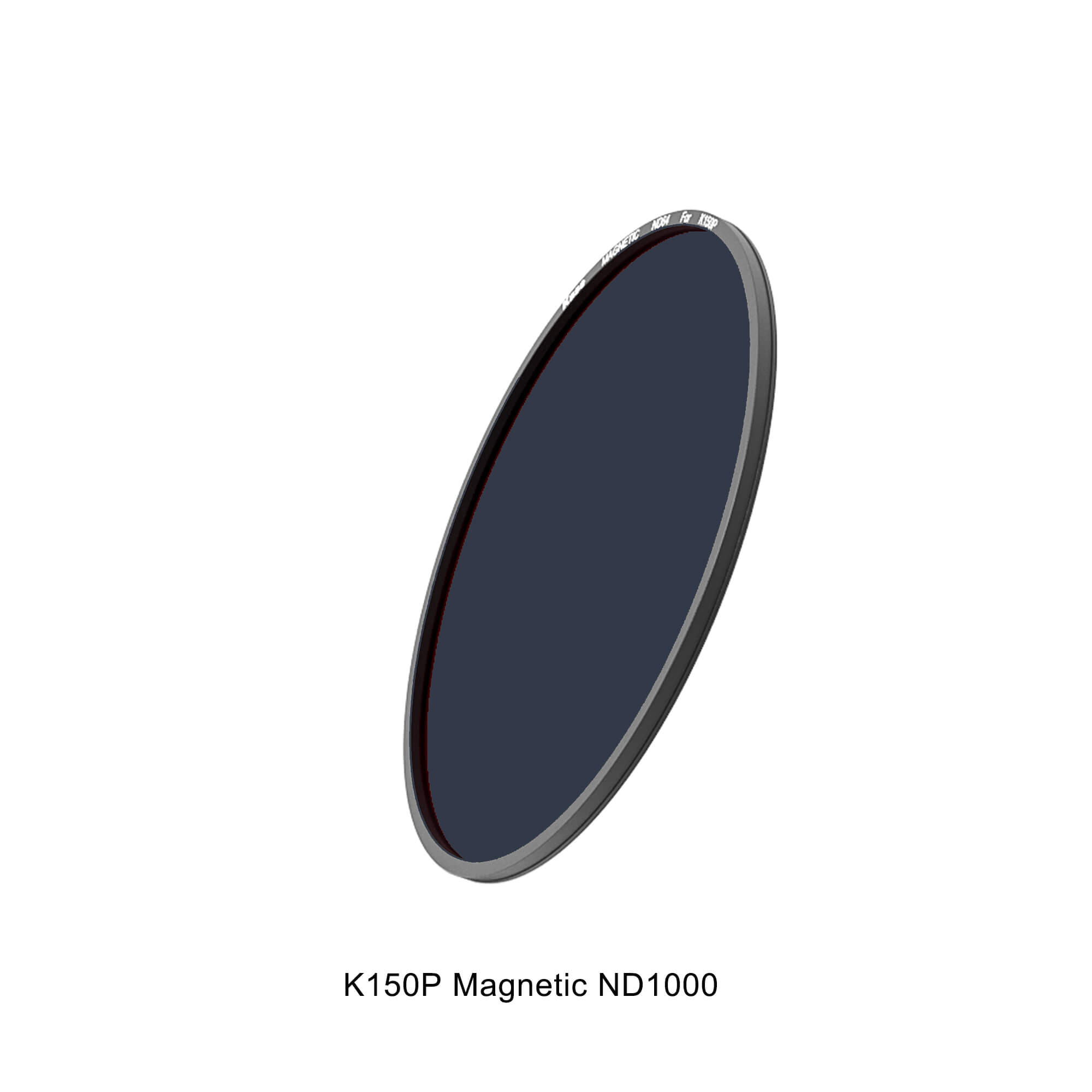Discover ND1000 filters from Kase – Best 10-stop ND filters
An ND1000 filter is a neutral density filter reducing the light entering the camera lens by 10 stops. With this grey filter, you´ll be able to control the abundant light and experiment with long exposures. Find the best 10-stop filter of the needed size from a wide range of Kase ND1000 filters.
Not sure if ND1000 is the filter you need? Read more about when to use ND1000 filters.
-
Filter Holder
-
Filter Sets
-
Filter
-
Tripods
-
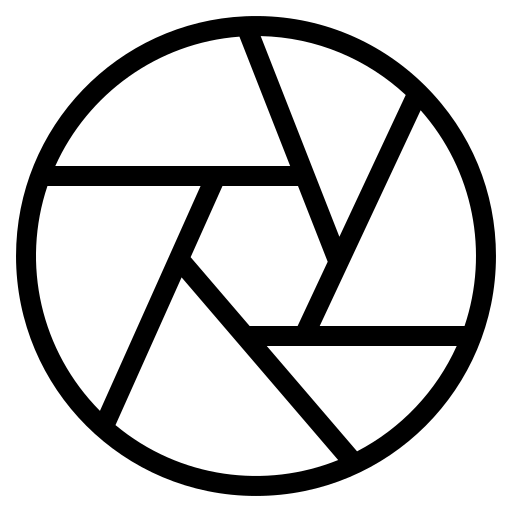 Lenses
Lenses
-
Adapter Rings
-
Smartphone
-
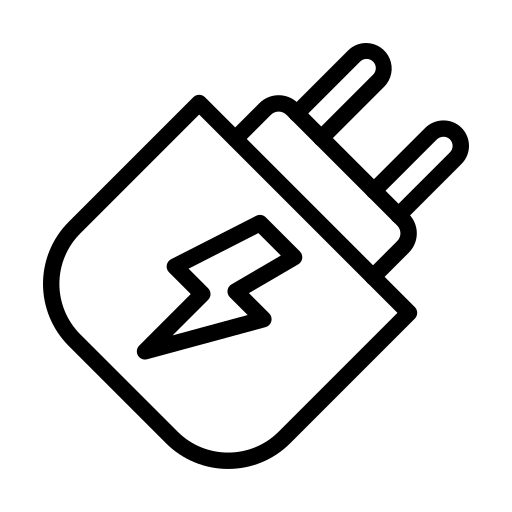 Charger
Charger
-
Accessories
-
Sale
-
Nice To Know
Filter products
In Stock
In Stock
In Stock
In Stock
Not In Stock
In Stock
In Stock
In Stock
In Stock
In Stock
Not In Stock
In Stock
FAQ about ND1000 10-stop filters
What is an ND1000 filter?
An ND1000 filter is a type of neutral density filter that reduces the amount of light entering the camera by 10 stops. Like other ND filters, ND1000 filters are designed to keep the colours and contrast of the image while reducing the amount of light that reaches the camera's lens.
How many stops does an ND1000 filter have?
An ND1000 filter reduces the amount of light entering the camera lens by 10 stops, making it more powerful than ND8, ND16, ND32, ND64, ND128, ND256, and ND512 filters. With a light reduction of ten stops, an ND1000 filter makes it possible to shoot in extremely bright conditions using a slow shutter speed or wide aperture while avoiding overexposure.
What are ND1000 filters used for?
ND1000 filters are used in situations where there is an extremely bright light source, and the photographer needs to use a slow shutter speed or a wide aperture to achieve the desired effect. Landscape photographers can use 10-stop filters to create a sense of motion in their images by blurring moving elements such as waterfalls, clouds, or the sea. ND1000 filters can also be used to achieve shallow depth of field in bright light conditions.
Read more about why use ND filters.
When should you use an ND1000 filter?
An ND1000 filter is ideal for outdoor photography in extremely bright conditions. You can use it to achieve a desired effect by using a slow shutter speed or a wide aperture.
How to use an ND1000 filter?
- Clean the filter with a soft cloth, and then use the microscope lens cleaner to clean the surface of the filter.
- Attach the ND1000 filter to your lens using a screwdriver. Make sure that it is firmly attached and cannot be moved.
- Use your camera's manual mode and manually set the aperture to f/8-f/11 (depending on the camera), ISO 100-200, and white balance in daylight or sunlight mode.
People who viewed ND1000 filters also viewed
Preorder possible
In Stock
In Stock
In Stock
In Stock
Preorder possible
In Stock
In Stock
In Stock
In Stock