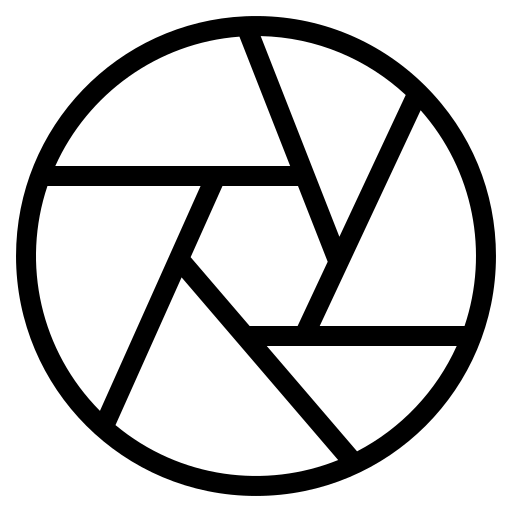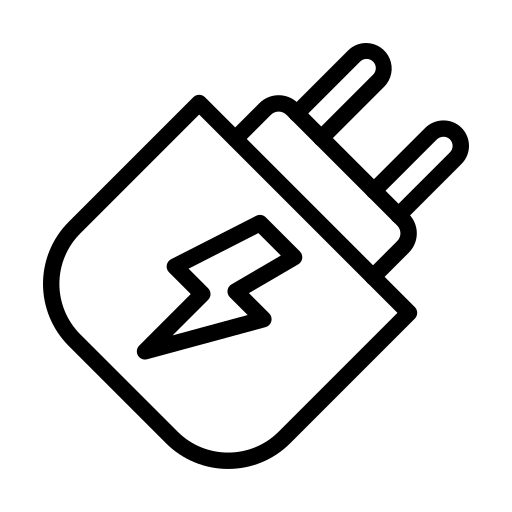Perfect stability for every shoot - Discover our diverse selection of smartphone tripods!
With our high-quality smartphone tripods, you can always achieve perfect stability and create impressive shots, whether for professional use or as a passionate hobby photographer. A smartphone tripod is an indispensable accessory for anyone who wants to take high-quality pictures and videos with their smartphone. It stabilizes your device and reduces shake that could be caused by shaky hands. This gives you sharp, clear shots that look professional.
Benefits of Kase smartphone tripods
- Stability and anti-shake: A smartphone tripod provides a stable base that reduces camera shake during recording, resulting in crisp photos and stable videos.
- Professional shots: With a tripod, you can capture professional-looking images and videos without using expensive camera equipment.
- Flexibility: Smartphone tripods come in a variety of sizes and shapes, including tabletop, monopod, and tripod models. This allows you to customize the tripod to your specific needs and shooting situation.
- Creativity: With a smartphone tripod you can create creative shots, such as long exposures, timelapse videos or panorama shots.
- Hands-free operation: Some smartphone tripods come with Bluetooth remote controls or app control, allowing you to remotely trigger your smartphone. This allows you to move freely in front of the camera and still be in control of the recording.
- Portability: Most smartphone tripods are compact and lightweight, making them easy to carry in your pocket or backpack. This makes them ideal for traveling and allows you to express your creativity anywhere and anytime.
ND filters for your smartphone or iPhone: control the bright light in your pictures
The Neutral Density Filter, also abbreviated as ND filter, reduces the incident light that can hit the sensor of your mobile phone camera. ND filters are particularly useful in landscape or architectural photography to take long exposures. They extend the exposure time, which is useful for more complex or detailed motifs.
Astro filters for smartphones: capture the lights and stars with your mobile phone camera
Do you want to take pictures of the stars on an evening walk with your smartphone, but the stars are barely visible? The reason for this is light pollution, which is unfortunately unavoidable. The Astro Filter is a remedy that provides more contrast, reduces light pollution and makes photographs look clearer. Discover the incredible world of astrophotography with your handy smartphone Astro Filter.
Polarising filters (CPL) for your smartphone: Eliminate reflections in your photos
Polarising filters are used to reduce unwanted reflections and increase colour saturation. Especially for landscape photography, the polarising filter should definitely be at hand. For the sky, the sun or the water, the polarising filter is a must-have, also for your smartphone photography.
What is iPhone or smartphone photography?
Smartphones have become an object of everyday use and is constantly being improved technically. In the process, mobile phone cameras have been optimised to the extent that they have excellent photo quality. Nowadays, it is no longer necessary to own a professional camera to take good quality pictures. Mobile photography is perfect for capturing the moment and making unforgettable memories. Unlike a digital camera, the mobile phone is always in your pocket. To stage the perfect photo shoot, popular camera filters, such as ND filters or polarising filters, can also be used for the smartphone. Especially for spontaneous shots when there is no camera handy, the smartphone camera filters are a great gadget. Dreamlike photos can be taken without any post-processing.
Why Kase filters can improve your smartphone photography?
Smartphone photography is favoured by the high camera quality of smartphones. This improved quality is nevertheless not comparable to a professional camera. But with Kase's smartphone filters, you can take your phone photos to a new level. By simply attaching the filter to the back of the smartphone, you can get more out of conventional mobile phone photos. What you need for this? A smartphone camera with good quality and a high-quality filter. Small subjects in particular are good for taking photos with a smartphone.
Tips for taking the best photos with smartphones and iPhones
Here are some tips and tricks for taking photos with your smartphone:
- Landscape format: Try to choose landscape format for your shots
- No digital zoom: To show objects in more detail, many would zoom in on the desired object with their finger. This makes the photos pixelated and the picture quality deteriorates considerably. Details and sharpness are lost when zooming in.
- Original size: After a photo session, the problem quickly arises that the mobile phone memory is full. However, you should never reduce the image size. You can always reduce the size of the pictures afterwards, but unfortunately this is not possible the other way round. Also make sure that the highest resolution is set.
- No flash: Using the flash in the dark is not a good idea. Especially in snow and rain, the pictures are unusable. Only close objects can be photographed with the flash.
- Stay still: You've spent the whole day taking pictures and at the end you realise that all the shots are blurred? There are tripods especially for smartphones that offer good value for money. Otherwise, it makes sense to buy a wireless remote control to take the photos. You should also always take photos with both hands
- Rear camera: The rear camera of a mobile phone is always better than the front camera. That's why it's best to use the back camera when taking selfies. Use a tripod with a remote control and you will get great results.
- Settings: If you choose the wrong shooting mode, it will affect your final result. HDR is great for landscape photography, where you can capture true colour photos. You can use panorama if you have a wide-ranging scene.
Important accessories for smartphone photography
- Camera apps
A camera app may already be preinstalled on your phone, but it definitely makes sense to try out other apps. Image editing is also no longer a problem thanks to apps on your smartphone. - Powerbank
Nothing works in smartphone photography without a power bank. Nothing is more annoying than when your phone battery dies and you can't continue. So don't leave home without a charged powerbank when taking photos. - Mobile phone display gloves
Great shots can be taken in winter too. But unfortunately, without special gloves, the beautiful snowy scenery will come to nothing. Equip yourself with a mobile phone glove for low temperatures and enjoy the great view. - Other gadgets
Whether a remote trigger, tripod or selfie stick - these are all helpful gadgets for taking photos.