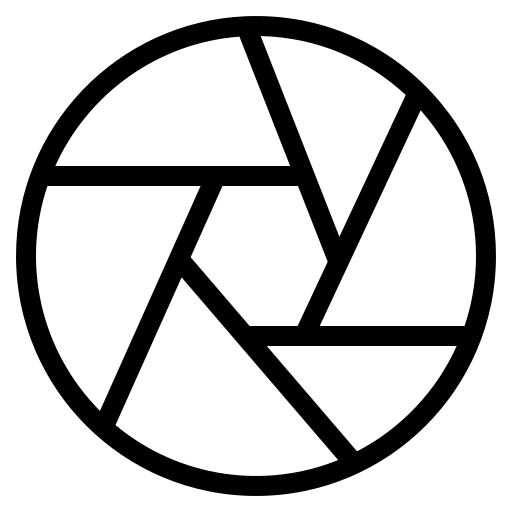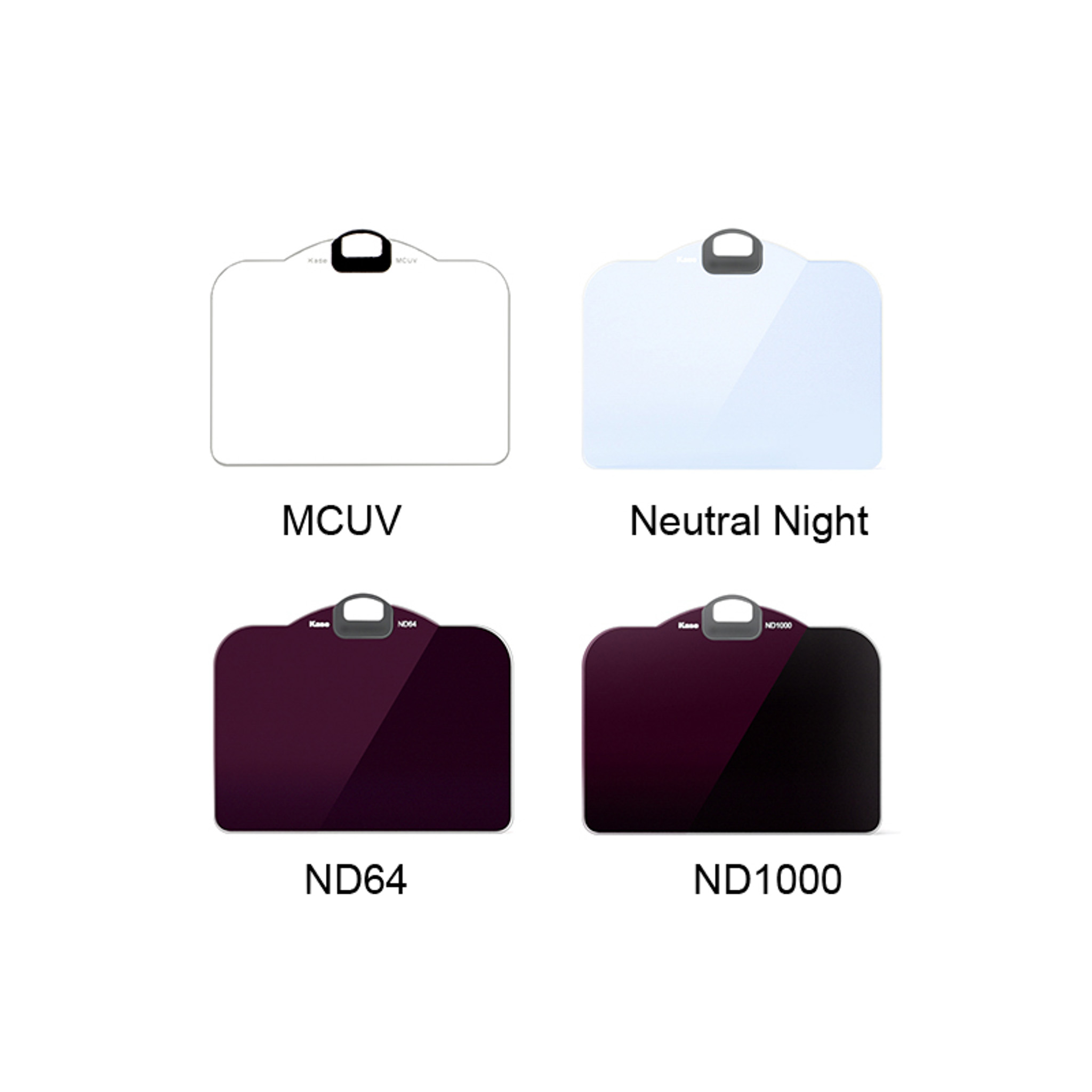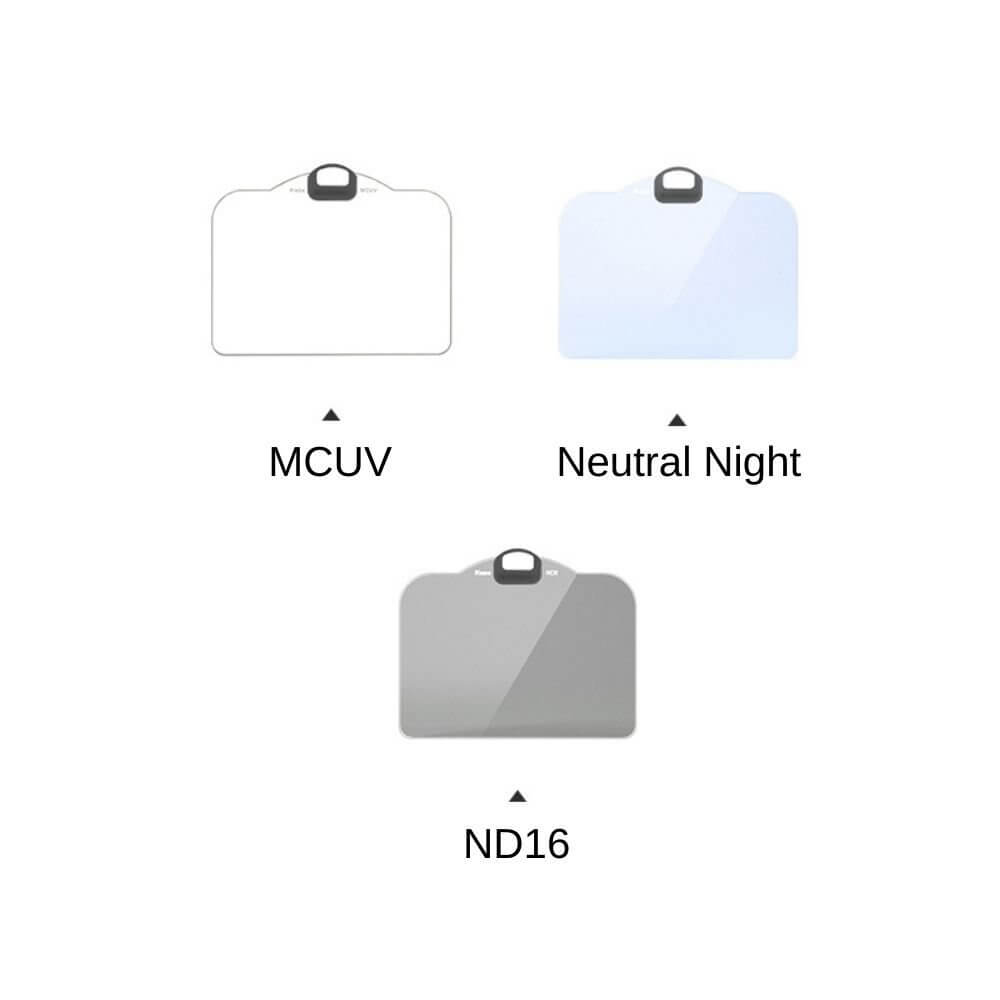Main advantages of Kase clip-in filter sets for Nikon Z
- Built with durable optical glass and aluminium for high-quality image performance
- Nano-coating repels oil and water, making filters easy to clean
- Designed to avoid vignetting
- Compact and easy to use
- Each set includes accessories for quick installation and safe transport
Kase clip-in filter range for Nikon Z Series
Shoot in bright light with ND filters
Neutral Density (ND) filters act like sunglasses for your camera, cutting down excessive light so you can take creative photos even in bright daylight. They’re essential for long exposures, motion blur, and soft background effects when using wide apertures. These filters are perfect for landscapes, cityscapes and dynamic outdoor scenes.
Kase clip-in filter sets for Nikon Z cameras come with different ND options like ND8, ND16, ND64, and ND1000.
Astro filter for cleaner night photos
Some Kase clip-in sets for Nikon Z cameras include the Neutral Night filter for astrophotography. This filter cuts through urban light pollution, reducing the orange glow from streetlights and artificial sources. As a result, you get images with clearer skies, deeper contrast and true colours.
UV filter for haze-free images
Ultraviolet light can sometimes create a haze or a cool blue cast on photos, especially when shooting in mountainous areas or by the sea. The clip-in MCUV filter from Kase blocks that unwanted UV interference, helping you maintain sharp and haze-free images even in intense sunlight.
FAQ about clip-in filter sets for Nikon Z cameras
What are clip-in filters, and how do they work with Nikon Z cameras?
Clip-in filters are compact filters that fit inside the camera body, between the sensor and lens. While their effect is the same as that of traditional screw-in lens filters, they give more flexibility, allowing for photographing with different lenses without any adapters.
Are these clip-in filter sets compatible with all Nikon Z models?
Kase clip-in filters are built for the following Nikon Z models: Nikon Z5, Nikon Z6, Nikon Z6 II, Nikon Z7, Nikon Z7 II, Nikon Z8, Nikon Z9, Nikon Z 30, Nikon Z f, Nikon Z f c. Check the product description to confirm compatibility with specific Z models.
Can I still use lens filters with a clip-in filter installed?
Yes, clip-in filters work independently of lens filters. You can stack them with front-mounted filters if needed, though it is best to avoid overdoing it to prevent vignetting or focus issues.
How hard is it to install and remove the filters?
Not as hard as it may seem! Each clip-in filter kit includes accessories to help you easily install and remove filters. For installation, just use the rubber cover for the finger and gently place the filter. To remove the clip-in filter, use a special suction tool.
Will a clip-in filter scratch or damage my camera sensor?
No. The filters are precisely designed to fit without touching or harming the sensor. Just make sure to always follow the installation instructions.